11+ tools we recommend for working in your home office (0)
Working from the home office may not be as easy as it seems, but with the help of a number of tools you can also run a home office successfully. With the SimplBooks team, we have sorted out working in our home office in the past and highlight 11+ tools that we have successfully used and strongly recommend. All the tools are either completely free or come with a free version and which are enough for most.
1. Saving files to Dropbox or Google Drive. These two applications are some of the most popular cloud storage options. Free versions have many options where you can see who last updated the files, deleted files can be restored in a certain amount of time, and you have a much better overview of all the files.
2. Videocalls and meetings – Google Hangouts is great for one-on-one video calls or slightly larger meetings. Hangouts doesn’t require the other party to create an account or download something, you can simply share the link or send an invitation by email. The other is Zoom, which is a super tool for bigger meetings, webinars, training sessions. It only took 5 minutes in real time from putting Zoom to work to the actual meeting. Very easy to use and good call quality. Both tools have a free version.
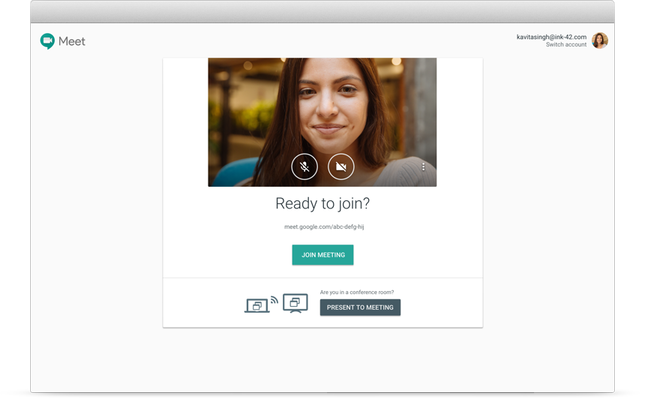

3. Communicating with Slack. Slack is a communication application that is very well suited for communication between coworkers. It is good to have constant communication with your coworkers at home, and Slack is well suited for this. You can also use the free version.
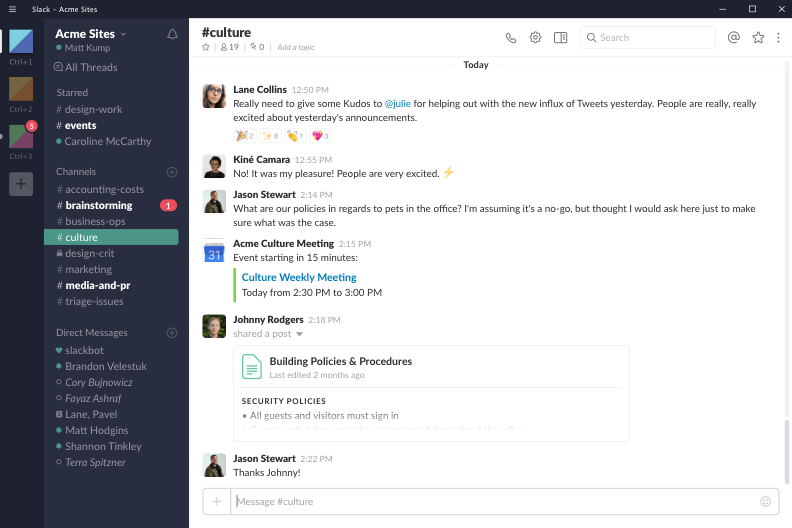
4. Asana for the organization of tasks. Project management software Asana is a convenient solution for task planning. In Asana, you can write down the tasks ahead and the ones you have done and indicate who is responsible for which task and when. In addition, Asana can be connected to Slack so that notifications will be made to Slack when something is changed or added to Asana. There is a free version for smaller teams (up to 15 people).
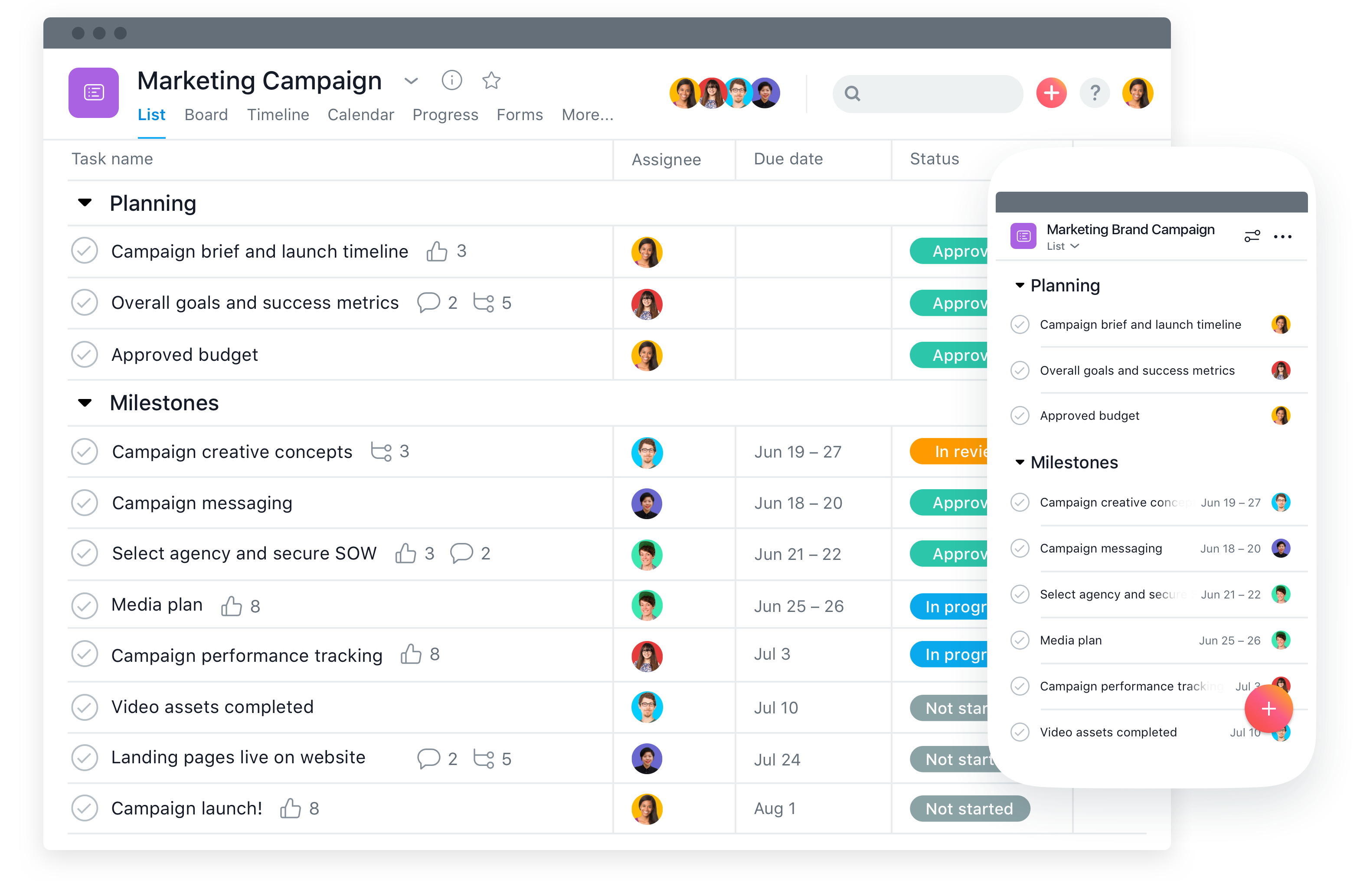
5. To measure time, Toggl. This app helps you keep track on what you spend your time online. This will give you a better idea of where your time is actually going when using your computer and help you be more productive and understand what activities can be optimized. For example, those who provide a service can, with the help of Toggl, very well report how much time was spent on a particular job and then bill it. You can also start using Toggl for free.
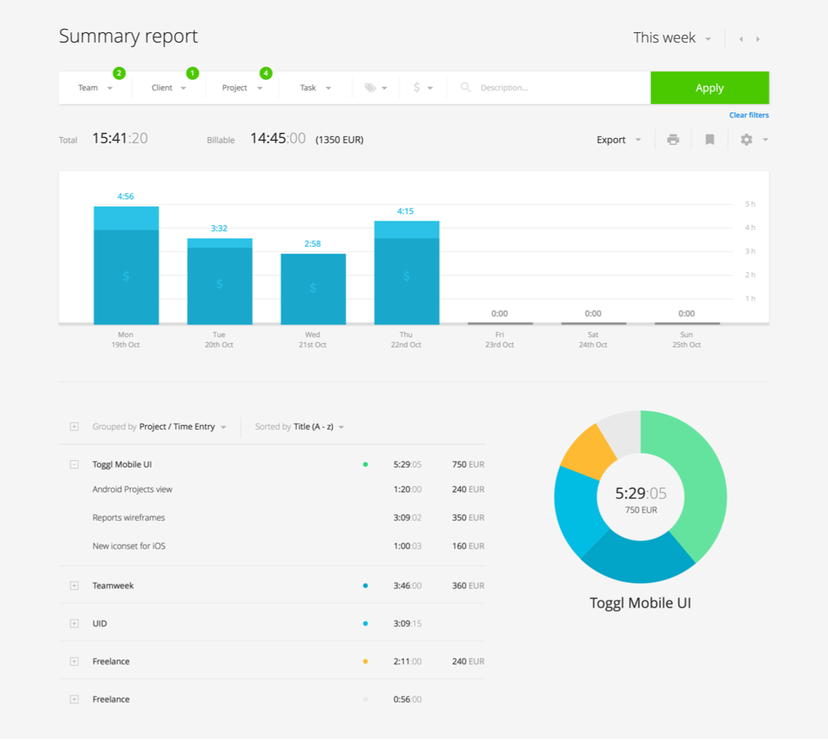
6. Electronic Google Calendar. A great way to mark important days, absences, or other announcements so that the whole team can see them and information is always available to everyone. Yes, it’s free.
7. Libre Office and Google Docs as an alternative to MS Office. If your home computer does not have Microsoft Office programs (Excel, Word, etc.), these free softwares will help you out of trouble. You can also add other people on Google Docs to see the same document at the same time. Very convenient free solutions.
8. Maintain focus and concentration with applications like Cold Turkey Blocker or Freedom. These apps help you select websites or apps that distract you while you work, and then block them for the time you need to focus on your work.
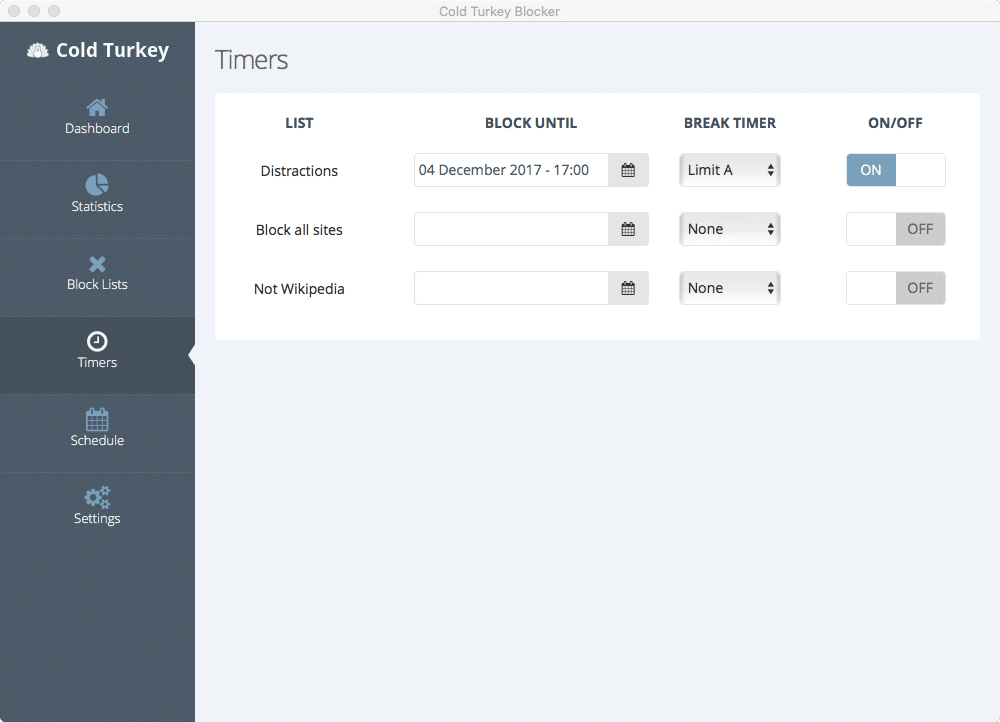
9. To adjust the brightness and darkness of the monitor F.lux. This application adjusts the brightness and darkness of the monitor according to the time of day. A good way to adjust your screen to the light needs to keep the screen from being too bright in the evening and too dark during the day. Easy to set up and easy to turn off if necessary. Free for personal use.
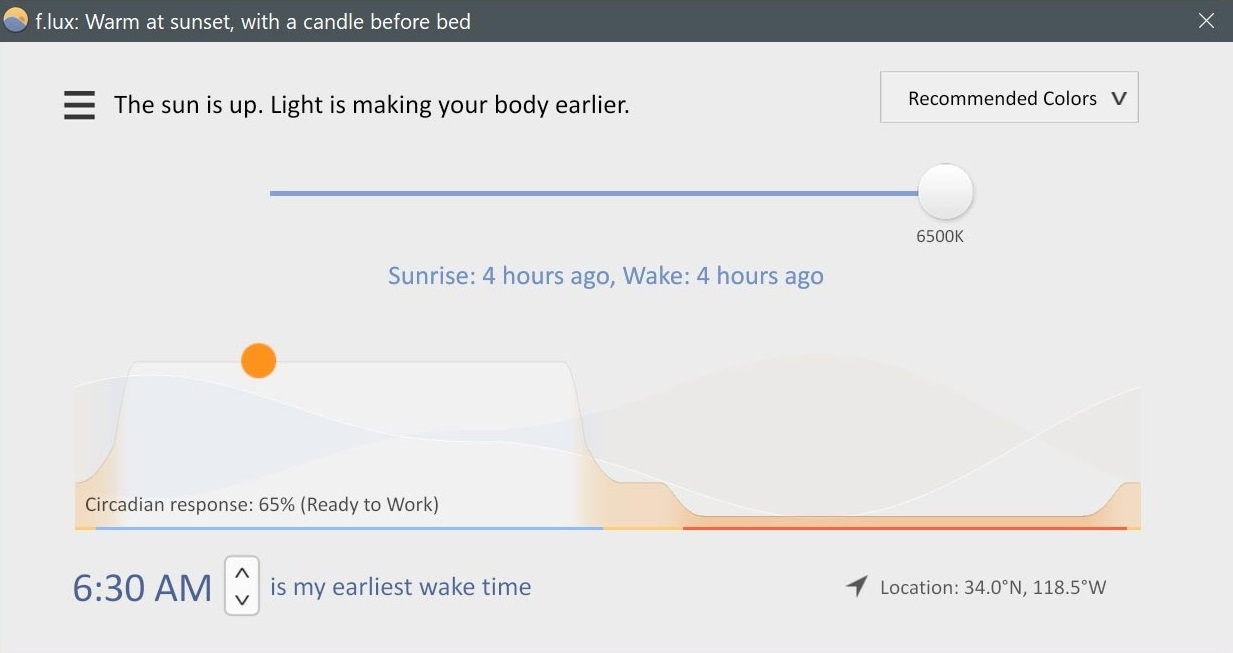
10. Costpocket for checks – There’s no reason to bring a bunch of checks to the accountant as you can quickly and easily take pictures with Costpocket and send them directly to SimplBooks. You can try the free version.
11. In addition, SimplBooks web-based accounting software can be used wherever you are on the Internet, wherever you are. Create and design invoices, make offers, enter products/services, do accounting, share permissions and more. Try the DEMO version of SimplBooks here. If you wish, you can choose an accountant who can help you and all the work can be done over the internet. First 30 days free.
Also, read 6 tips to make your home office work more efficiently.




Leave a Reply