Comparative reports (0)
In Estonian, there is a saying: “Everyting is new in September!” We bring you another major update. This time a lot of joy for both accountants and company managers. Namely, we added comparative reports to SimplBooks!
In case there is someone who knows someone who still does not now what such comparative reports are, let me explain. Comparative reports mean, at least in the context of SimplBooks, an additional option related to accounting reports. An additional option is to compare the selected period with previous years or to divide the selected period into shorter logical periods such as year, quarter, month or week. Automatically calculated changes (amounts) occur for selected shorter periods or earlier years. The cherry on the cake is that in SimplBooks you can also combine these two comparisons!
Here are some practical examples. With comparative reports, you can now, for example, track your business performance compared to the previous year or years by opening an income statement and selecting from additional report options, such as „Compare selected period to previous year“. If you wish, you can also divide comparable periods into, for example, quarters or months.
All in all, it could be said that these are probably the best comparative reports in the world in one accounting software, throughout the history of comparative reports, over time!
Try right away!
A more advanced and easy accounting software SimplBooks with over 10,000 active users - register an account and you can try 30 days free of charge and risk-free (no financial obligations shall arise). Or try our demo version!

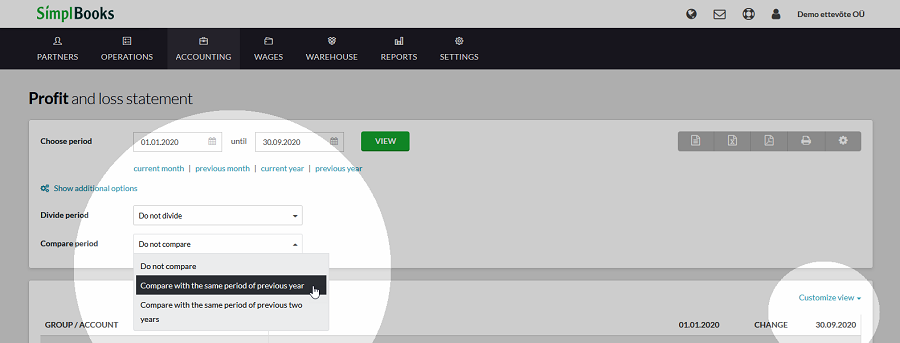
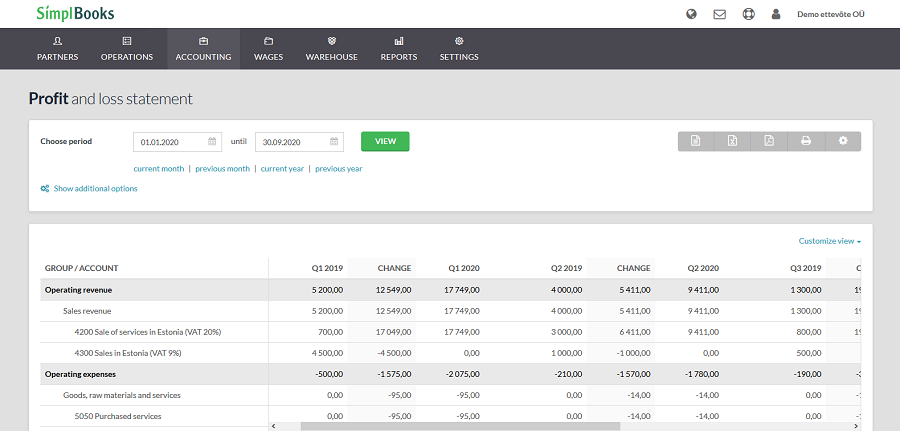



Leave a Reply