Use the bank interface (save up to 5 hours a month)! Why and how? (2)
Why should I need a bank interface?
Because it’s free, and for a medium-sized company, you win up to 5 hours a month. As a smaller entrepreneur, you win about 1 hour a month. * PS: SwedBank and LHV interfaces are free of charge. The SEB interface is free of charge if a paid business customer package is used (otherwise 5 euro per month).
How?
Activate the bank interface you use in SimplBooks, turn on automatic processing of banking transactions and, voilà, – sales invoices are automatically marked as paid, purchase payment orders can be easily sent to the bank for confirmation, and banking transaction fees are automatically entered into SimplBooks.
How much will I still win in time?
Ok, let’s say that on average you win about 1 minute on each sales invoice and bank transaction and about 3 minutes on each purchase invoice. For example, if a micro-enterprise makes 20 sales invoices and 15 purchase invoices per month + bank service fees + data verification, then the monthly profit through automation would be more than 1 hour. If we take a slightly larger company, then, for example, 100 sales invoices, 60 purchase invoices + service fees + data control and automation could already lead to a win of over 5 hours a month.
What’s the catch?
There is no catch!
Really! :)
We want it to be easier for you. Our SimplBooks team is amazed at why not all companies are using bank interfaces and automated processing. One entrepreneur was just “annoyed with us” recently, as we didn’t tell him about it before :)
Ok, let’s start from the beginning – what shall I do?
SimplBooks currently has interfaces with three banks – Swedbank, SEB and LHV. For the SimplBooks user, the bank interfaces help to make the operations between SimplBooks and the bank easier, i.e. you no longer have to import transactions manually from the bank, but the bank interfaces will do this automatically. It is also useful to turn on automatic processing for bank interfaces, where the system automatically makes invoices paid. The use of banking interfaces is free of charge and saves you from extra activities.
The process of activating bank interfaces
First, the interfaces in the SimplBooks environment must be activated. To do this, log in to the environment and select SETTINGS from the main menu and then the last option – ‘Interfaces’.
Here you may already choose which bank interface you want to activate. Click ‘Activate’ for the corresponding bank interface. Then you need to enter some information and identify yourself with an ID card or Mobile-ID. After the successful identification, we’ll automatically start the necessary contracting process, and you’ll soon receive a contract from the bank to sign. Once this has been done and the bank has activated the agreement, the final activation of the interface will also take place in SimplBooks – completely automatically.
In other words, there are six steps to activating bank interfaces:
1. Log in to SimplBooks and select ‘Interfaces’ from the main menu;
2. Select the bank whose interface you want to activate and click ‘Activate’ next to that bank;
3. Enter the company registration number and select the bank account number;
4. Identify yourself with an ID card or Mobile-ID after clicking ‘Save’;
5. In the case of Swedbank and SEB, the agreement will be signed in the Internet bank, and in the case of LHV, the bank will send you the agreement by e-mail after identifying the person;
6. Sign the agreement and thus the interface is activated.
We have detailed user instructions for activating each bank interface.
Swedbank interface
The Swedbank Gateway interface includes the possibility to automatically import the bank statement into SimplBooks. Previous day’s transactions are automatically imported into SimplBooks every night. Swedbank interface activation guide.
SEB interface
Currently, the SEB Baltic Gateway interface only includes the automatic import of a bank statement into the SimplBooks environment. Unfortunately, it is not yet possible to send payments to the bank via the interface. However, payment orders can still be downloaded as a file and uploaded to the bank. In the case of the SEB interface, the bank may charge additional service fees for the use of the service. According to the currently valid price list, the use of the interface is free of charge if the company has a business customer package in use at SEB Bank. Otherwise, the monthly fee for using Baltic Gateway is 5 EUR, but SimplBooks does not charge any extra fees for using the interface. SEB interface activation guide.
LHV interface
Transactions from LHV may be also imported into SimplBooks. LHV interface activation guide.
Transactions automatically retrieved from banks into SimplBooks are visible in the banking transaction import view – this is now also displayed on the company overview or dashboard page.
Turn on automatic processing of banking transactions
Automatic processing of banking transactions is turned off by default. If you select ‘Yes’, then, when importing banking transactions from a file or via the banking interface, the transactions will be saved, and the duplicates will be deleted automatically. Only transactions that the system cannot automatically match are left in the list. To turn on automatic processing of banking transactions, select SETTINGS – ‘Environment settings’ – from the main menu and you will find ‘Automatic processing of banking transactions’ at the bottom of the settings.

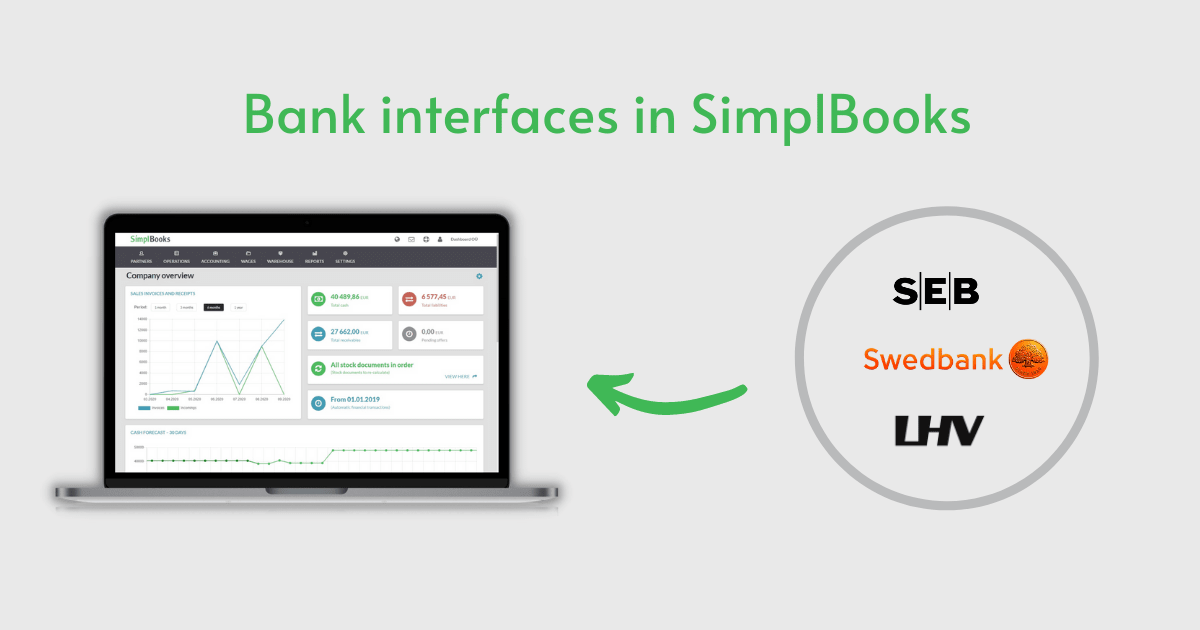
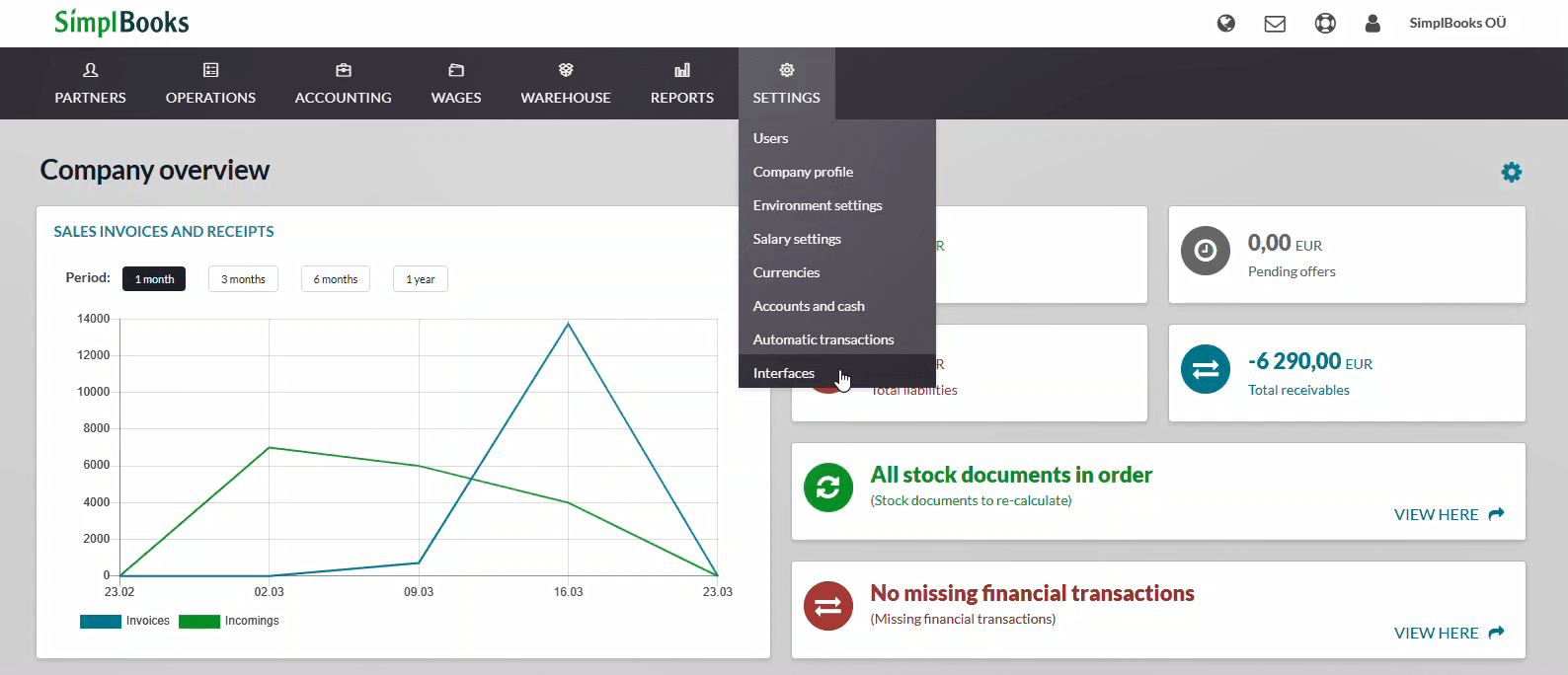
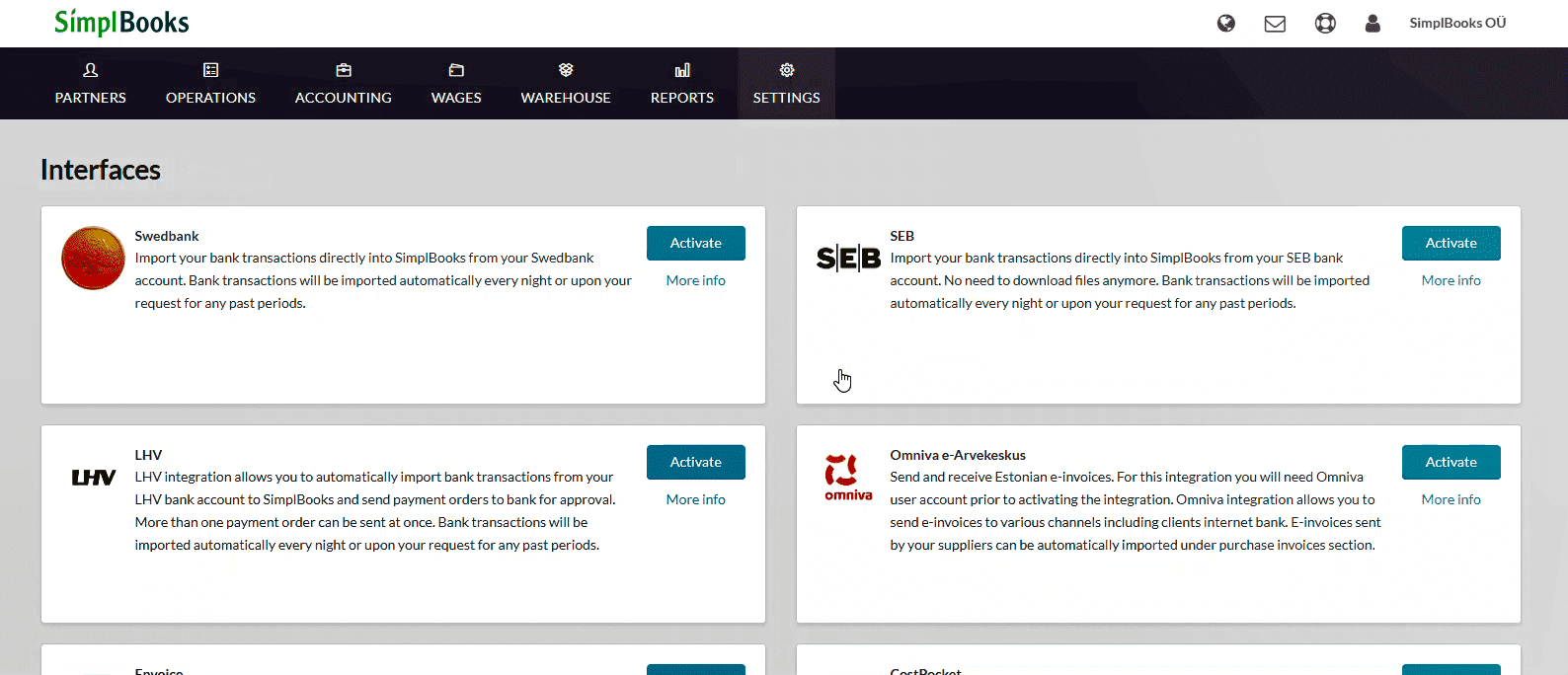
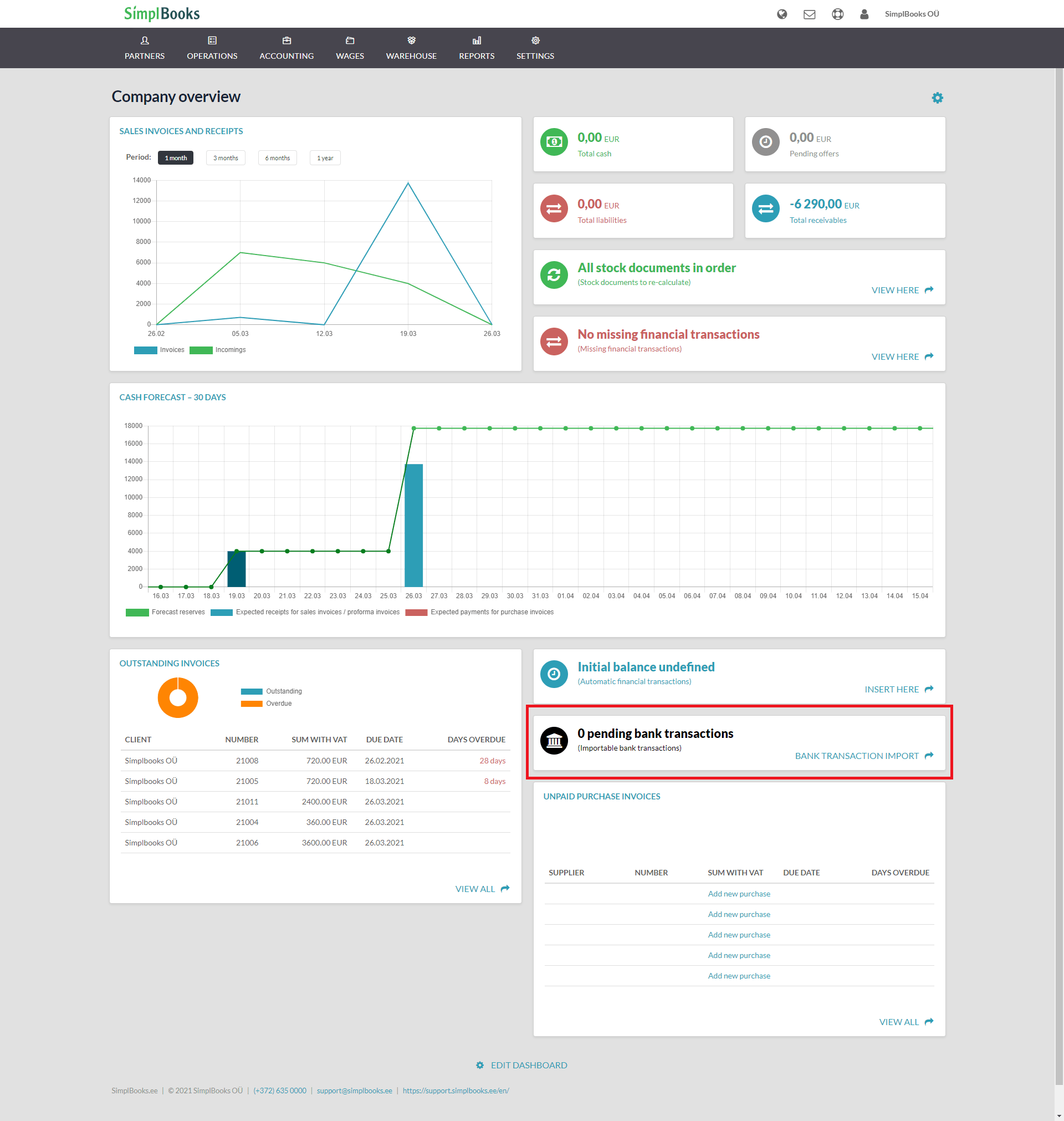
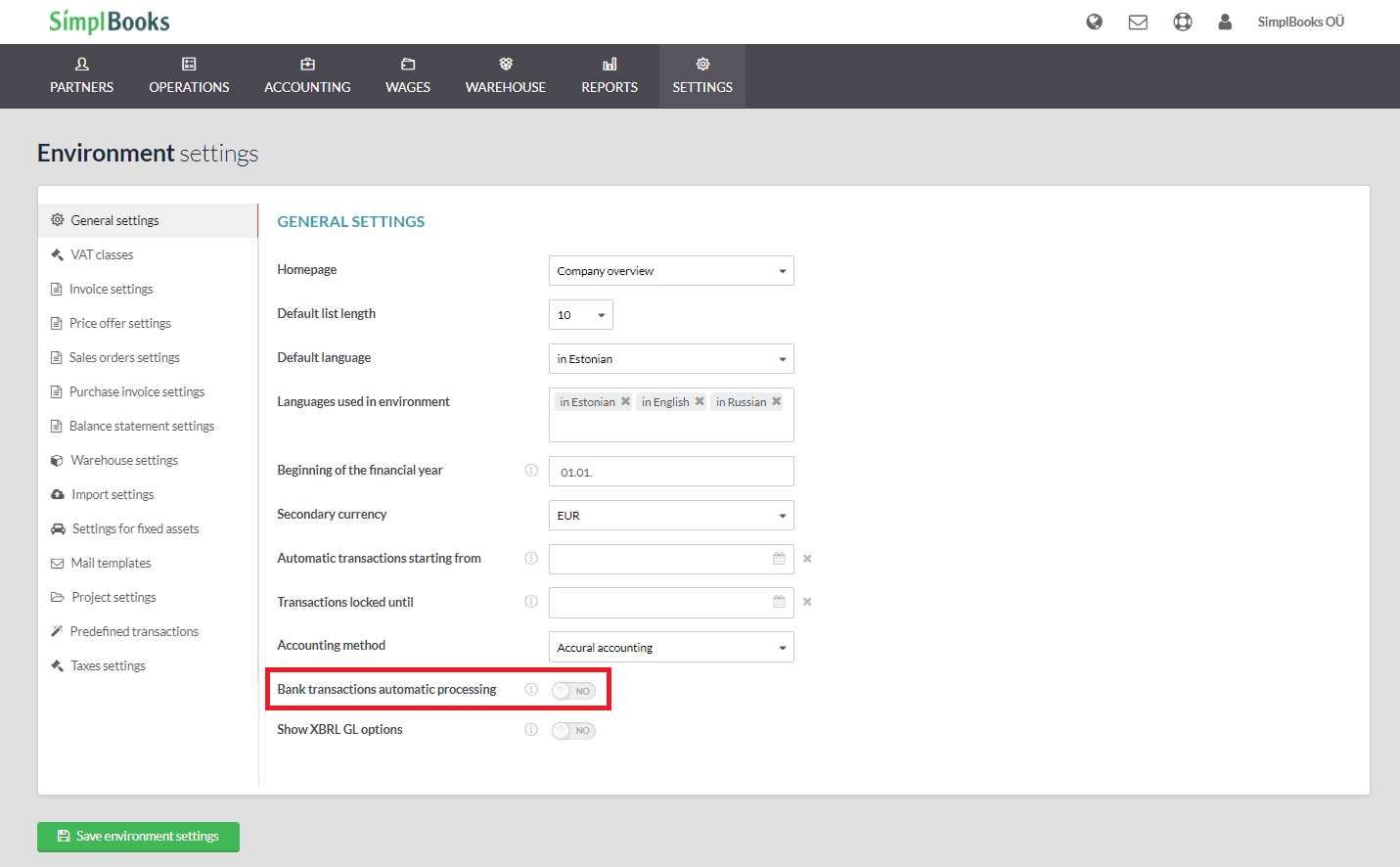



Comments (2)
Are you planning to add Revolut to the available bank interfaces any time soon? Thanks
Hi Javier!
Thanks for the information/feedback. This could be one of the interfaces in the future, but unfortunately not anytime soon.